Where to Get Images
As you work with your website, you will see a common dialog box for selecting images that looks like this:
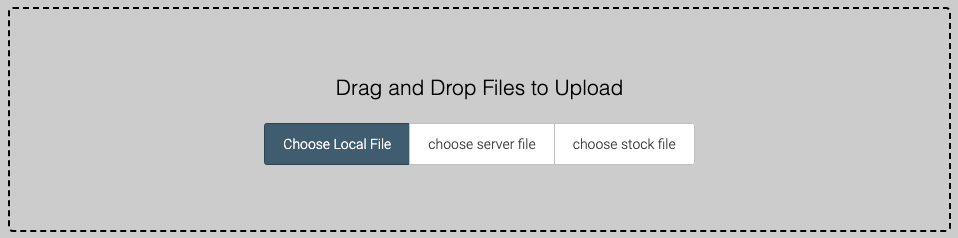
From here, you can click:
Choose Local File - This allows you to upload an image from your local hard drive. This is usually the best source for images because it personalizes your site.
Choose Server File - This allows you to choose a file that you have already uploaded to the server and re-use it.
Choose Stock File - Your website is connected to Pixabay, a public domain library with around two million images. You can use this option to choose a public domain photo. Just be sure not to use a picture of anyone recognizable to advertise any kind of a product as this goes against their usage policy.