Setting Up Your Channel
First, click on Administration on the lower left of your menu while in Edit Mode.
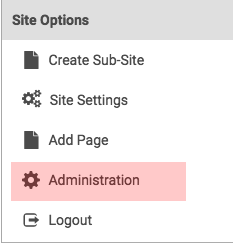
Next, scroll to the bottom of the Administration menu on the left and click on Live Streaming.
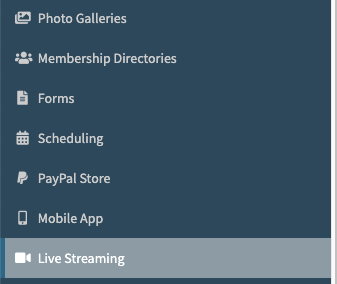
On the right side of the page, if you have an active Live Streaming plan, you can click the plus button to the lower right to add a new channel. You can have as many channels as you want, and you can broadcast to them simultaneously.
Title your channel. Then create a username and password for your channel using all alphanumeric characters only.
If you want to record your live stream, select an “Archive Library” to store your broadcasts.
For the Publish Method, we recommend using OBS. It is a free program used to stream audio and video and is very powerful. To use this tool, choose “Desktop Publisher.”
If you want to record your broadcast, turn Auto Record to Yes.
Save your channel.