Adding Content
Your site has a very simple three-part structure. The site is made of pages, pages are made of groups, and groups are made of sections.
A group is a major area of a page. You can have as many groups as you want. Each group can have it’s own background (made of pictures, colors, or videos) and it’s own settings as needed for layout and sizing.
The actual content for your site comes from sections. A section is an area of content, such as text, an image, a media library, a video, or virtually any type of content you might want on your site. You can add as many sections to a group as you would like, and you can arrange and size them according to your needs.
To add content to your site, click on a page that you would like to modify. Then, hover over the group where you would like to add the content and click the Plus (+) icon to the upper left. This will allow you to add most any type of content you would like.
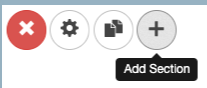
You will see a list of section types. The most basic is a Plain Text section. Try adding one of these. Then, click on the text once it is added and you will be able to edit the text. Then click “Save Changes” to the left.
Repeat this process to add as many sections as you would like to your content group, and do this for any page you would like to modify.