Tiles
This section displays a grid of image tiles with optional text, that can link to another page, site, external link, etc.
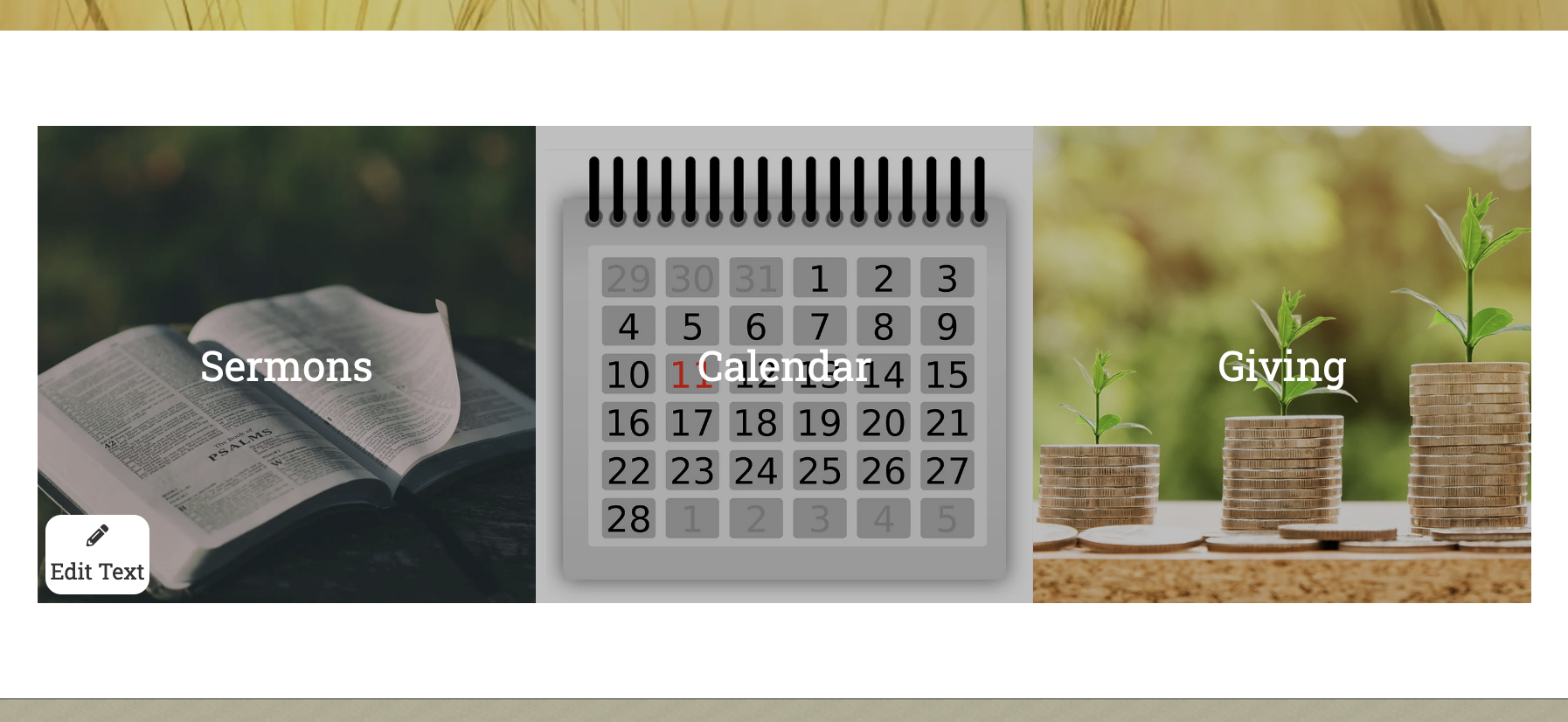
To edit the text on the tiles, first click the “Edit Text” button on the bottom left hand side. Edit the text as desired and when finished, save changes and then click “Stop Editing Text” in the bottom right corner.
To edit the tiles, click the “Section Properties” gear icon in the top right corner of the section. At the top are options to adjust how many tile rows are shown, the height of the tiles, and how the image relates to the tile size. Tiles can be added and arranged at the bottom of the editor.
There are a variety of settings for each tile, including the image, overlay color, and where the tile links to. The ADA Title is a title for the image so that people with sight disabilities can know what the image is.
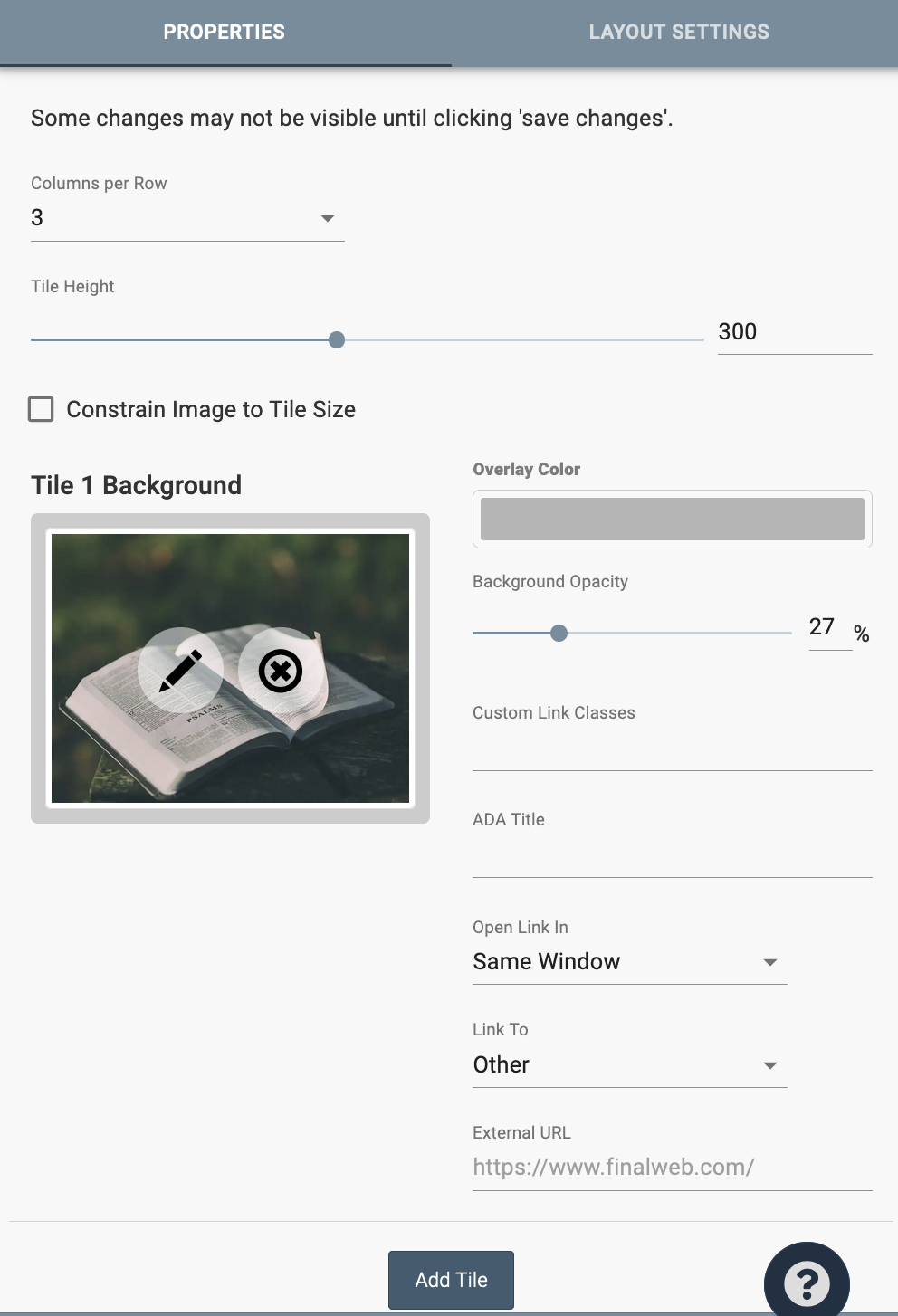
In the Layout Settings, you can modify the shadows surrounding the text on the image, the spacing between the tiles (padding), and any animations for the tiles.