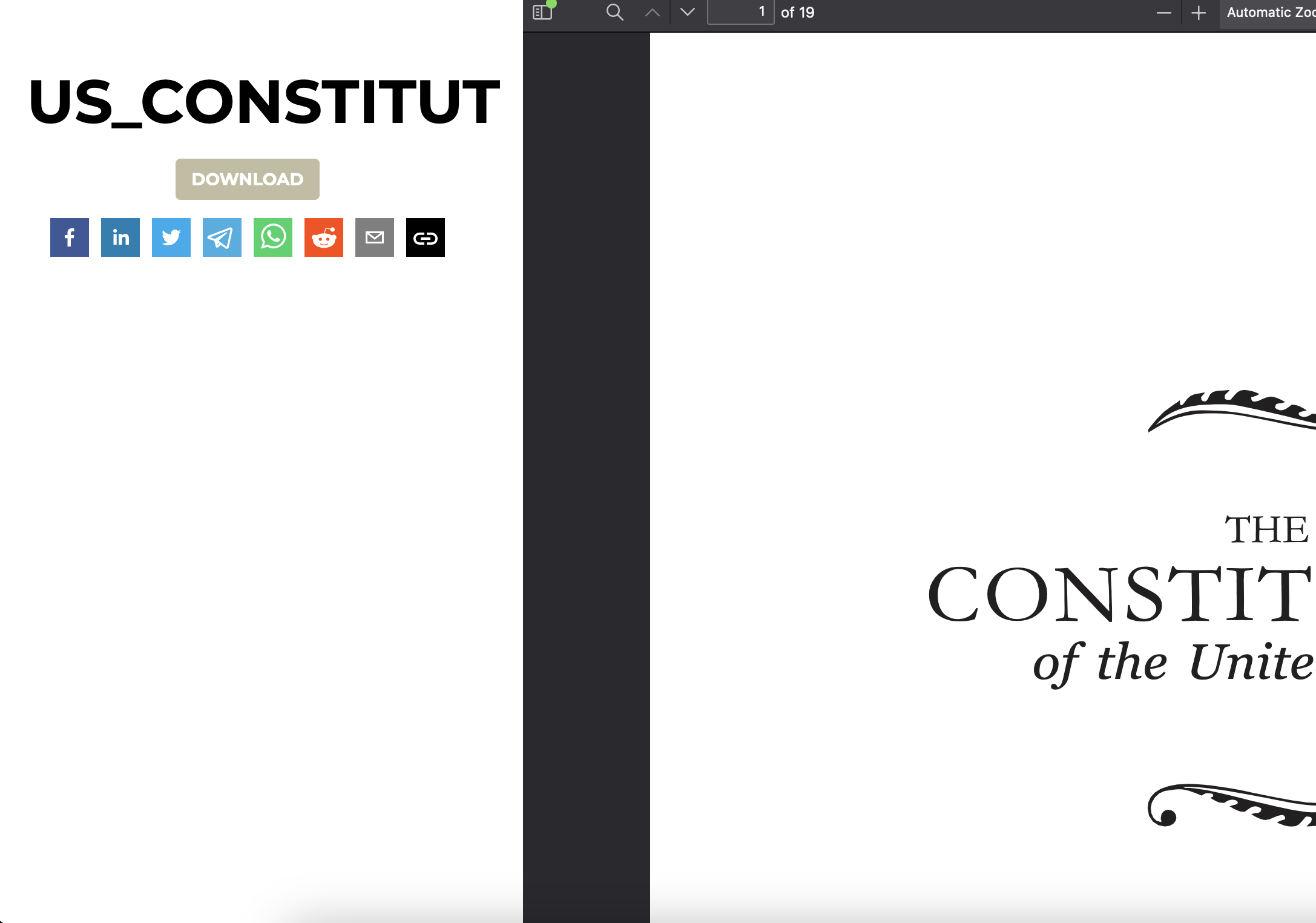Single File Link
This section places a link to a single file on a webpage.
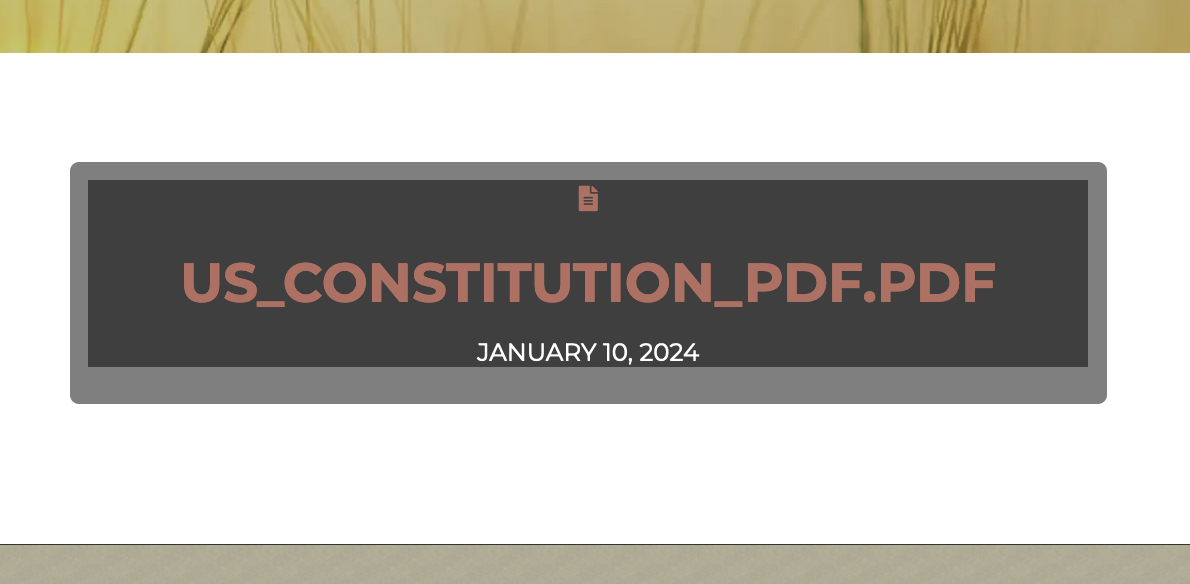
When clicked, it opens a preview to the file on a new page. On the preview page, there is an option to download the file and to share it on social media. On the far left hand side in the edit menu, there is an Edit File button in which you can edit the file information. On the left side of the screen, you can manage categories, tags, and series that the file can be searched by. As well, you can here download the file or get a shareable link for others to download the file. On the right side of the screen, you can manage, the File title, subtitle, description, date, author, file visibility, and other information about the file. Make sure you click save after editing a file!