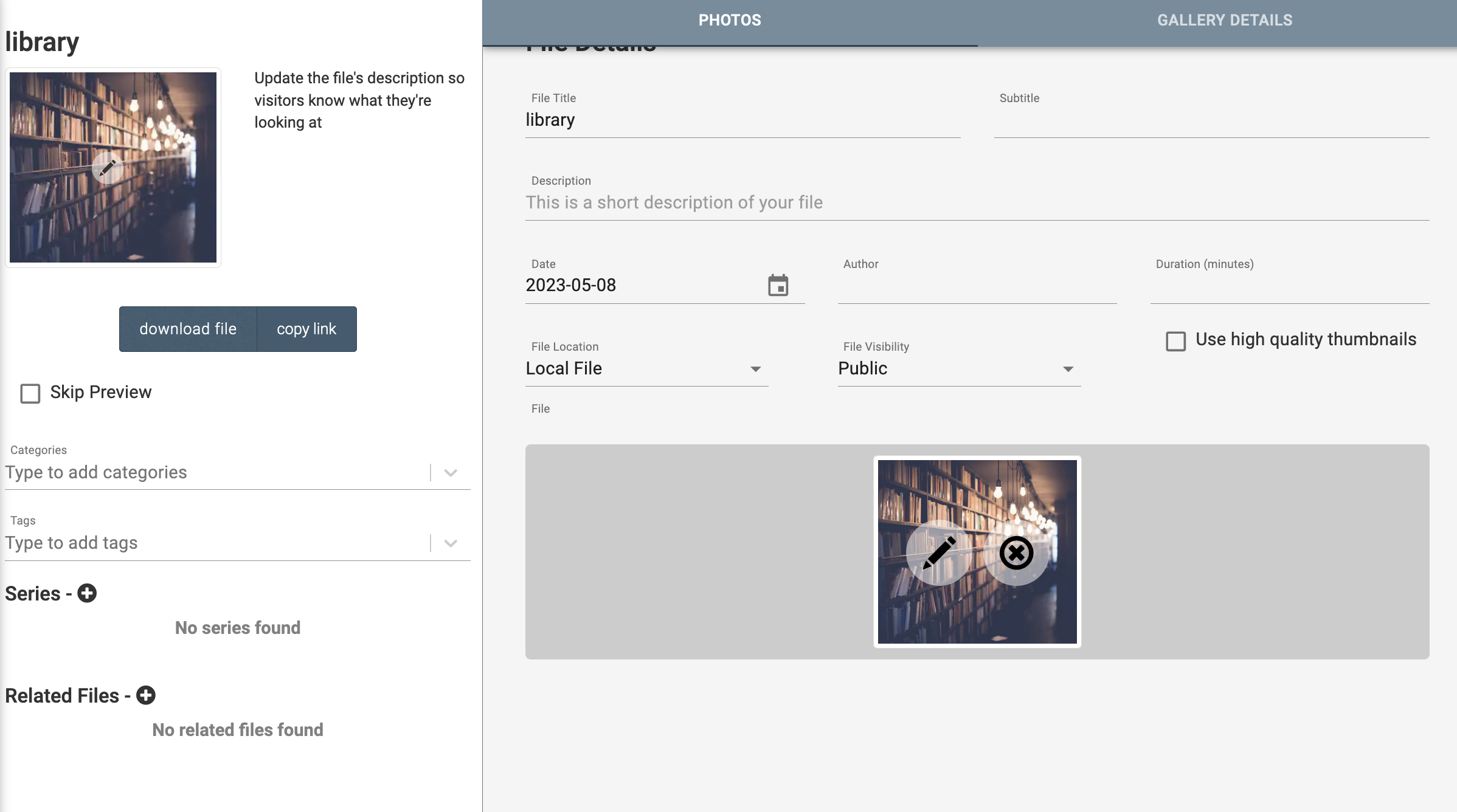Photo Gallery
Add a collection of pictures to your website, similar to using a Media Library for videos and files.
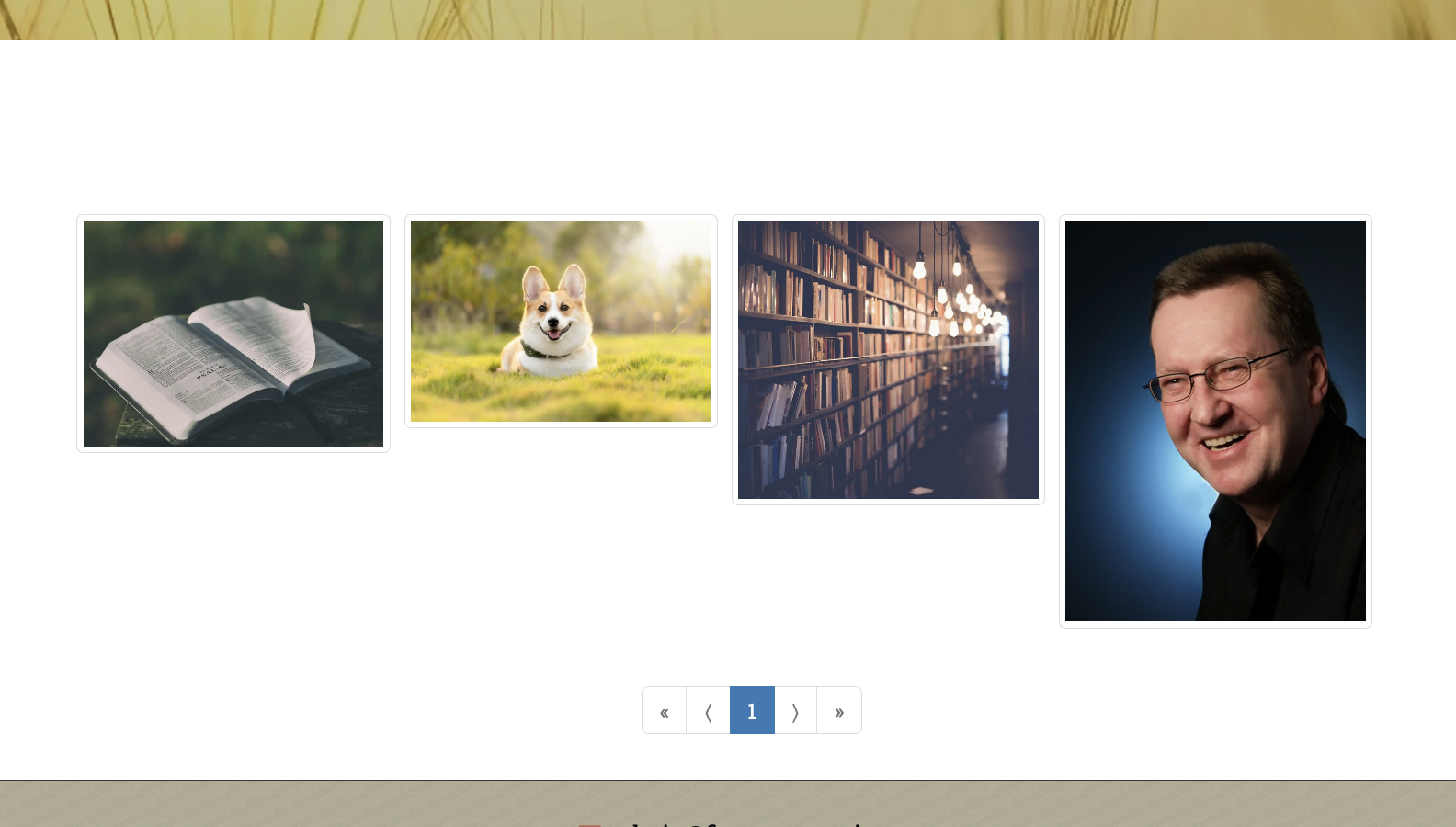
Choose either an exisiting gallery or create a new one. You can add new pictures by clicking “Add Photos” or going into the Edit Gallery menu (the picture icon in the top right), and adding photos either from your local device or that already exist on the website (server).
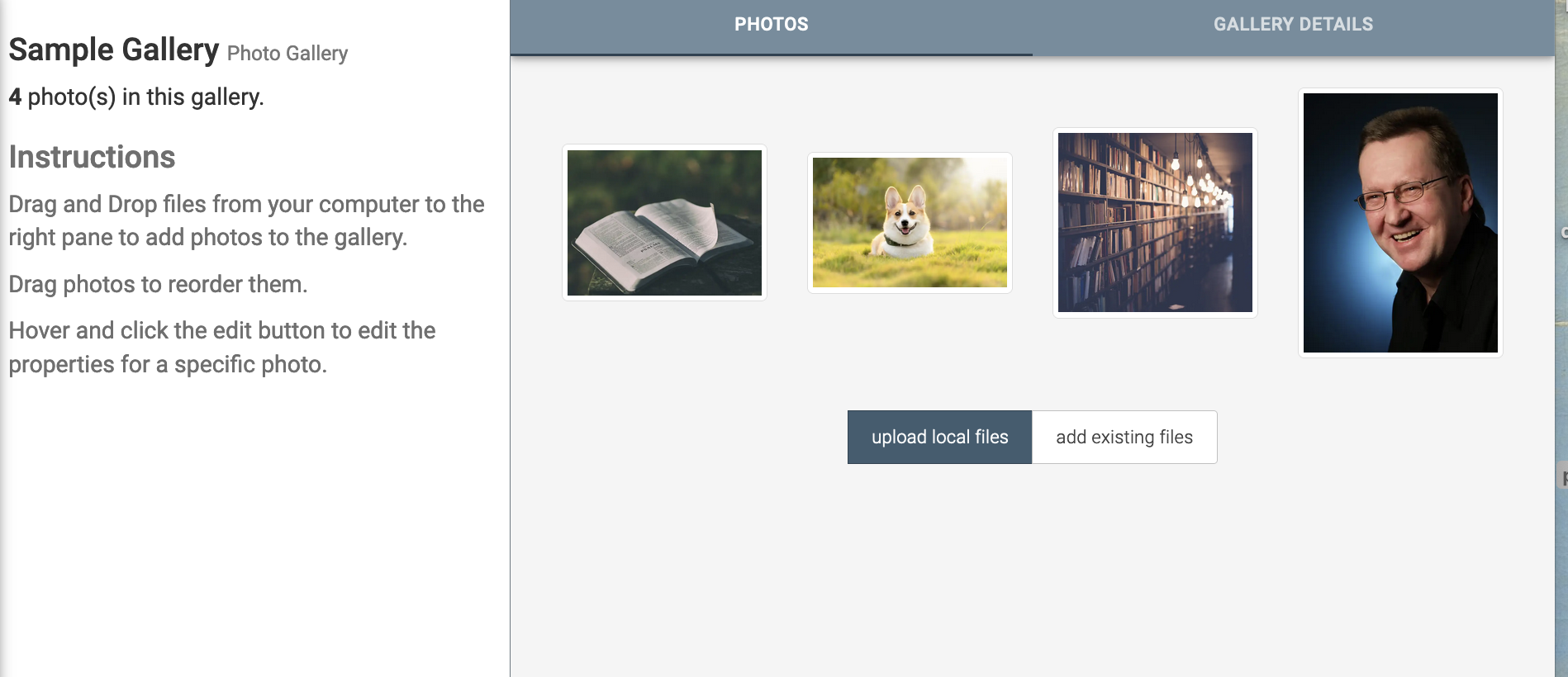
In the Edit Gallery menu, you can click and drag images to arrange them. If you hover an image, you can click the pencil icon to edit the image or the red X to delete it. On the left side of the screen, you can manage categories, tags, and series that the photo can be searched by. As well, you can here download the photo or get a shareable link for others to download the file. On the right side of the screen, you can manage, the File title, subtitle, description, date, author, file visibility, and other information about the file. Make sure you click save after editing a picture!