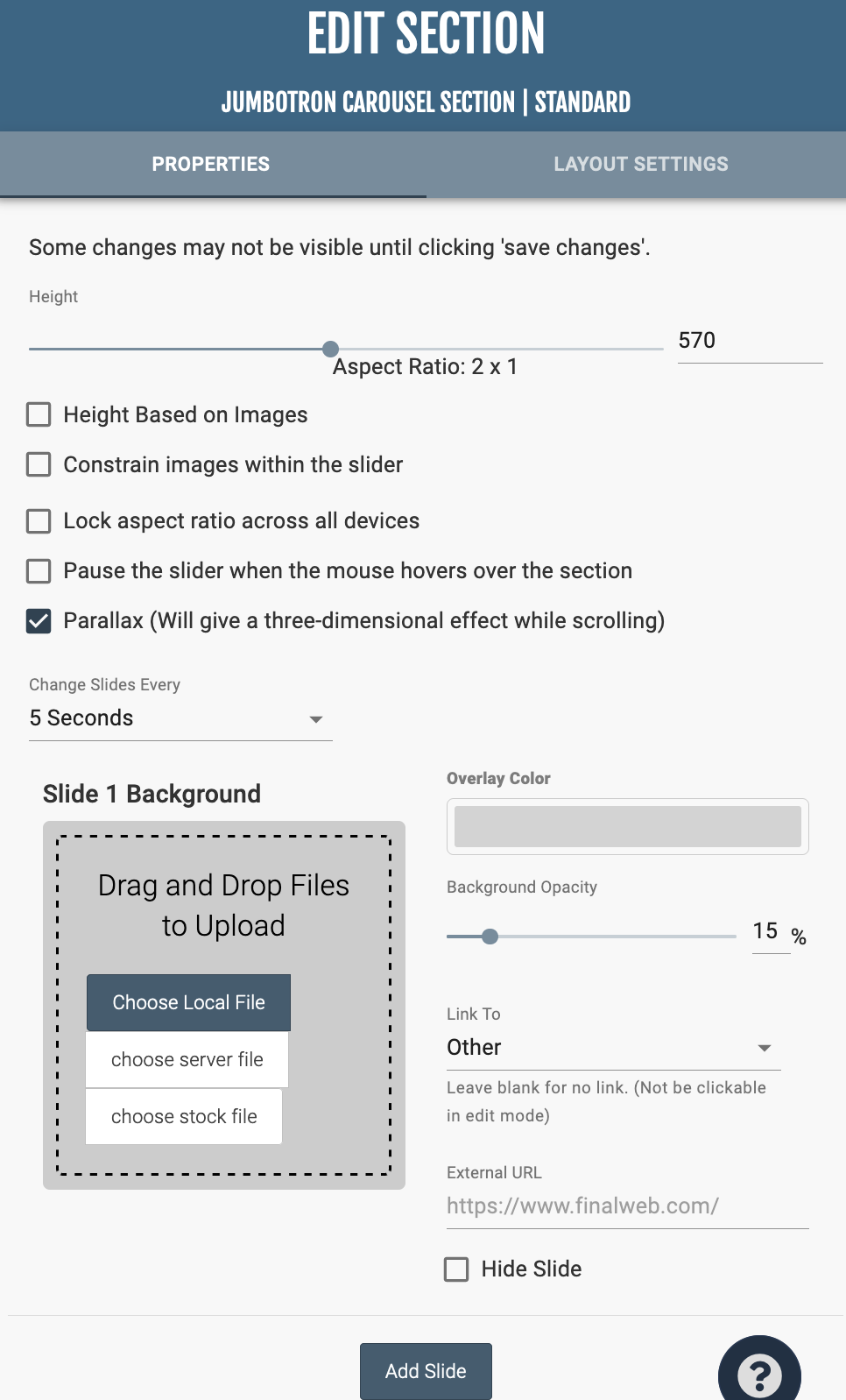Jumbotron Carousel
The Jumbotron Carousel section is a good way to get people’s attention to a specific action you want them to take when they land on your site.

After adding the section, click the gear icon on the top right of the section, and you can create more slides. In the “Section Properties” menu, there are a variety of options to edit the height of the Carousel. You can manage how fast the slides change under the checkboxes.
For each slide, an image can be uploaded and can be linked to another page or external site. The overlay color and Background Opacity color control the darkness of the image.
At the bottom of the “Section Properties,” you can add more slides or arrange the existing slides.