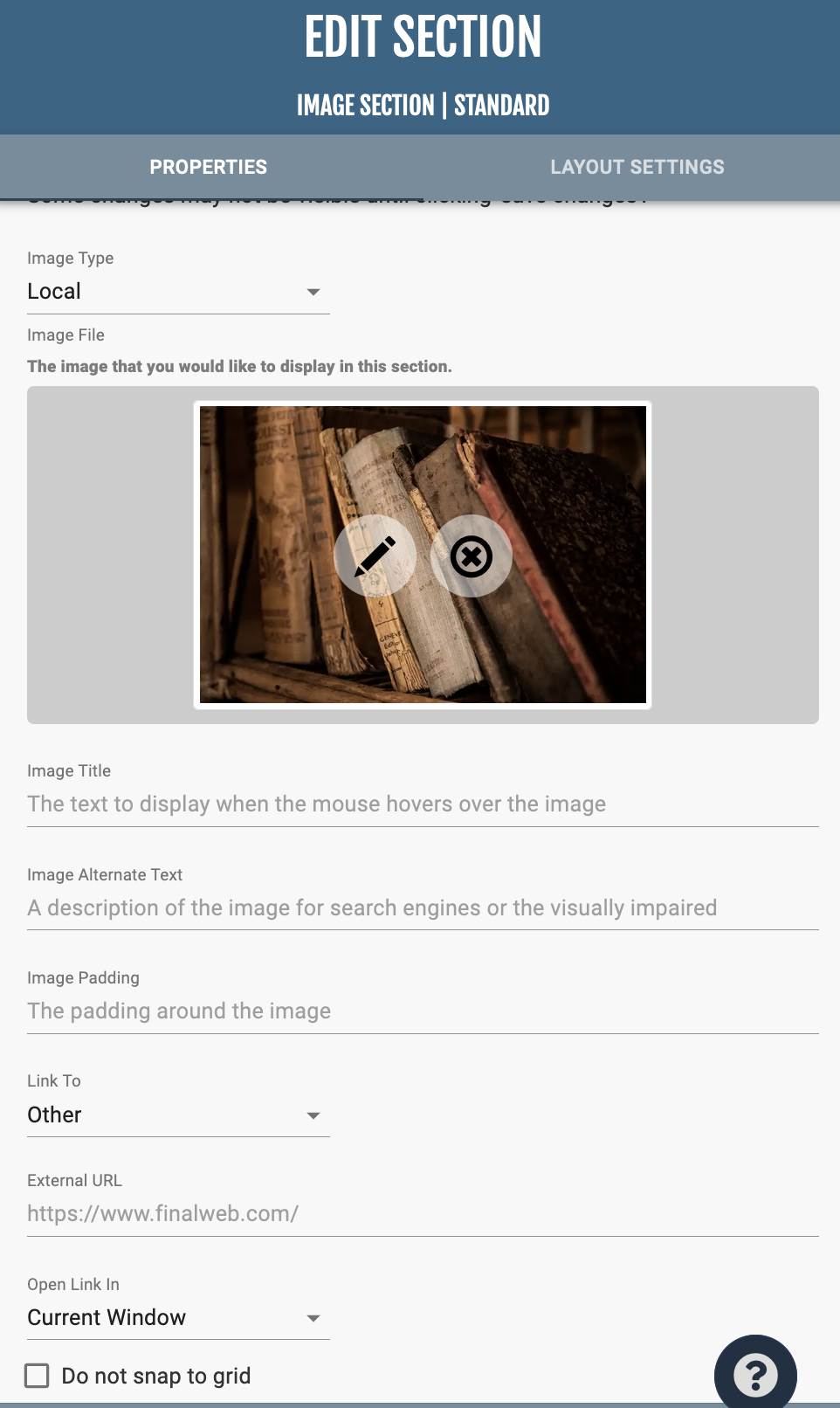Image
This section places a single image on your webpage.
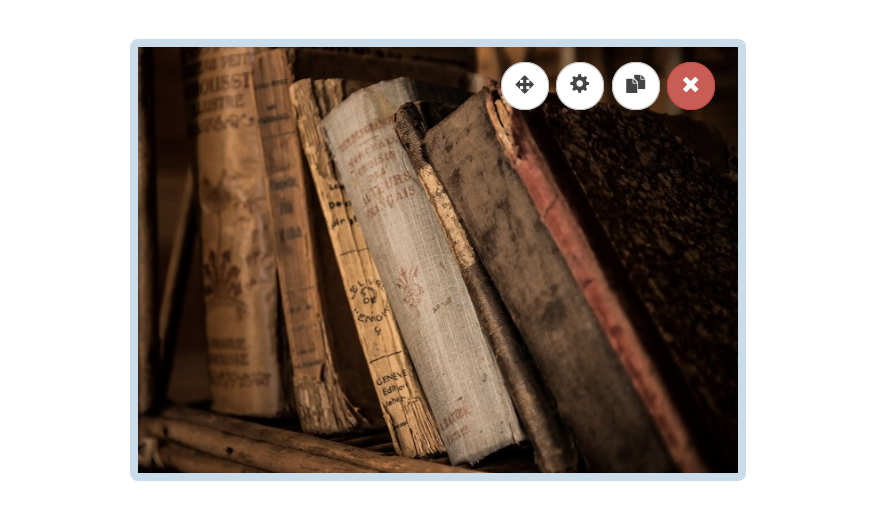
Upon selecting the section, there is an “Image Type” dropdown.
- If you have a URL to an image, you can select “URL” and paste the link.
- If you have a file, keep “Local” selected.
In the Local option, there are three options:
- The Local option: choose a photo from your device to upload onto the site.
- The Server option ––> choose an image that has already been uploaded to the site.
- The Stock ––> choose an image from a library of free stock images. Once the image is added, use the “Arrange Sections” tool to change how large the image is.
In the Sections Properties, you can add a hover image title, other text information, and link the image to an external URL. The checkbox “Do not snap to grid” allows greater flexibility in where you are able to arrange the image in a group. In the “Layout Settings,” you can apply a border and animations to the image.