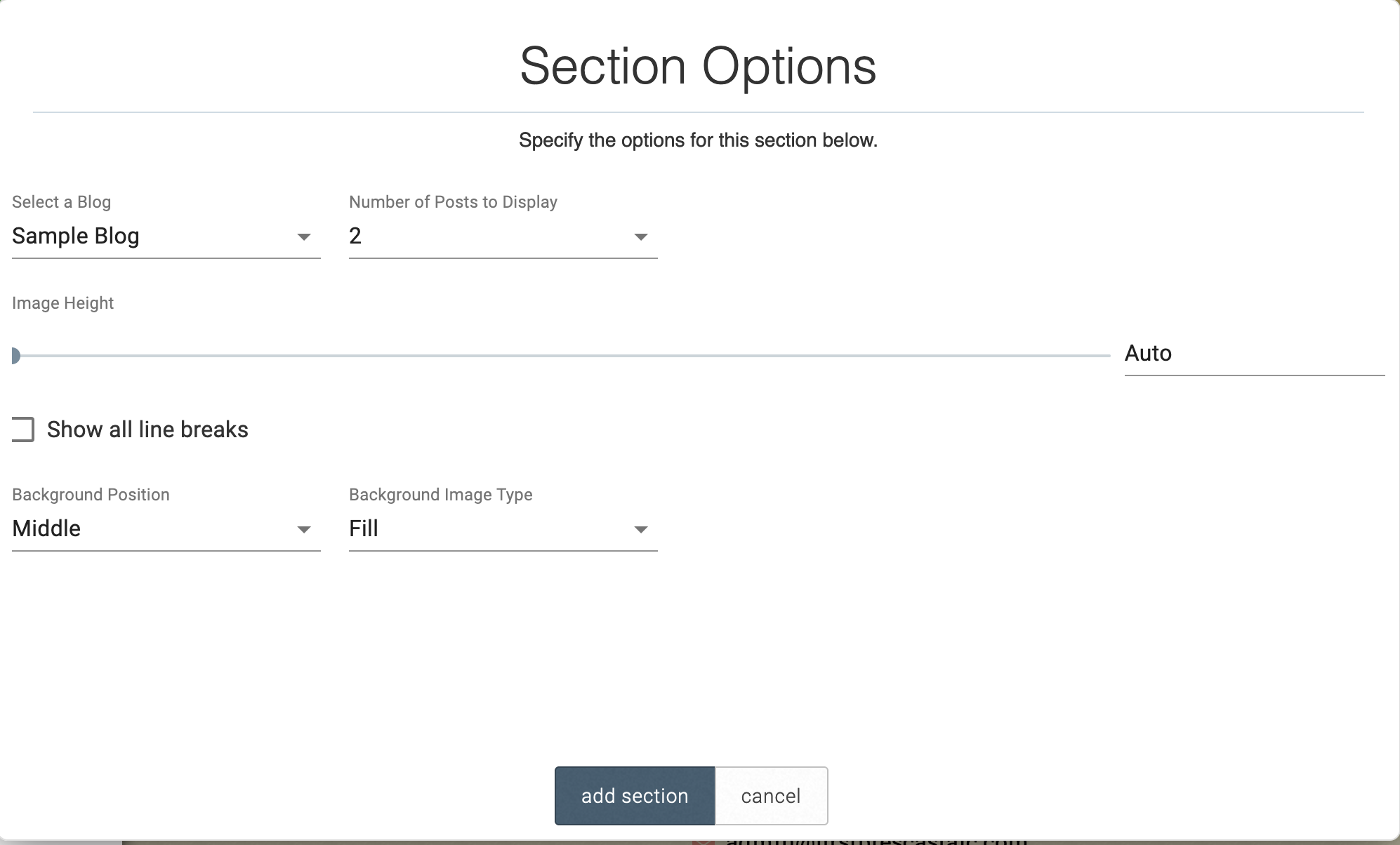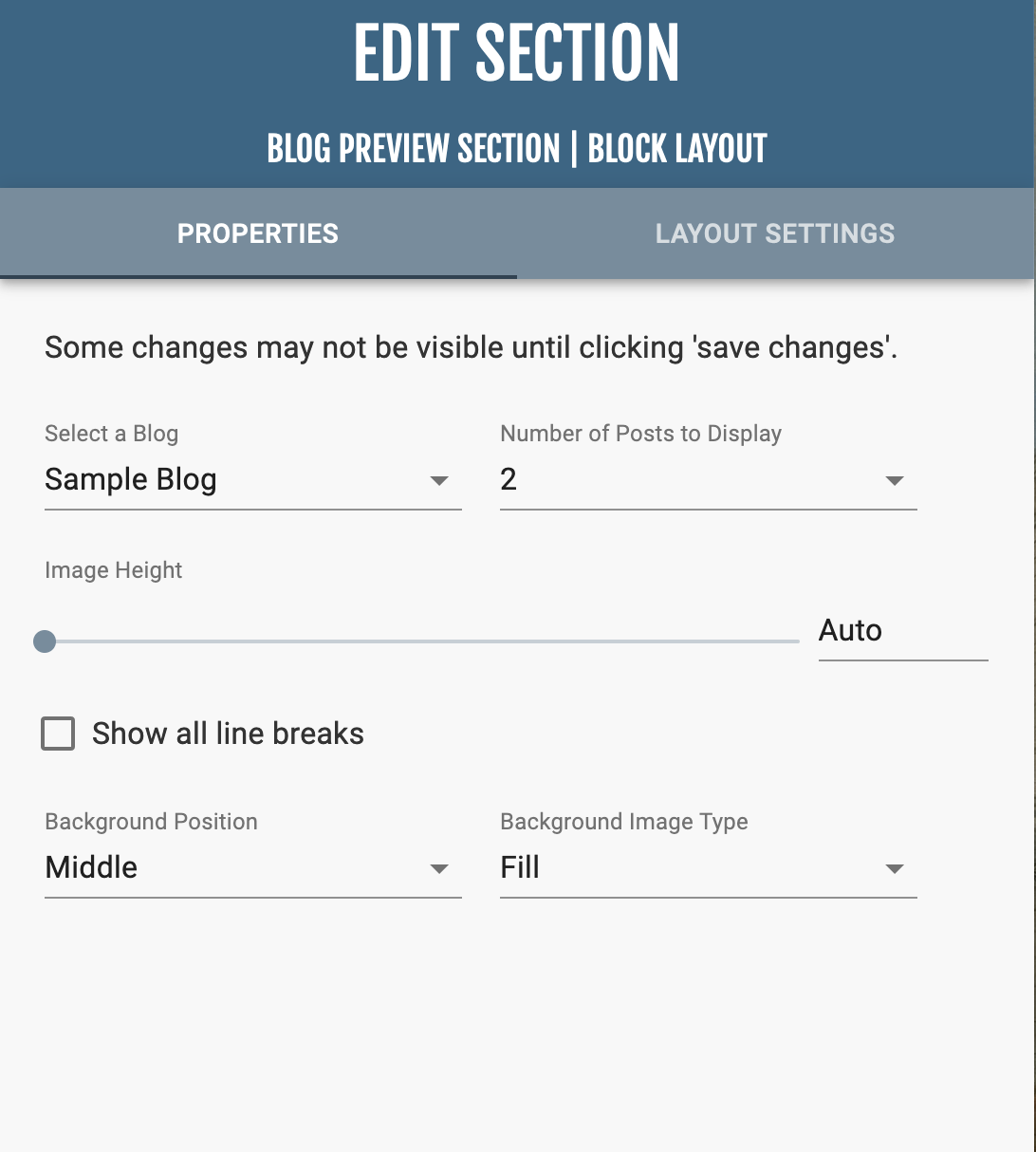Blog Preview
Creating the Field
- Select the Blog Preview section type
- Select the desired layout
- You can either select an already existing blog
- Add posts to your blog, click Add Post in the edit menu
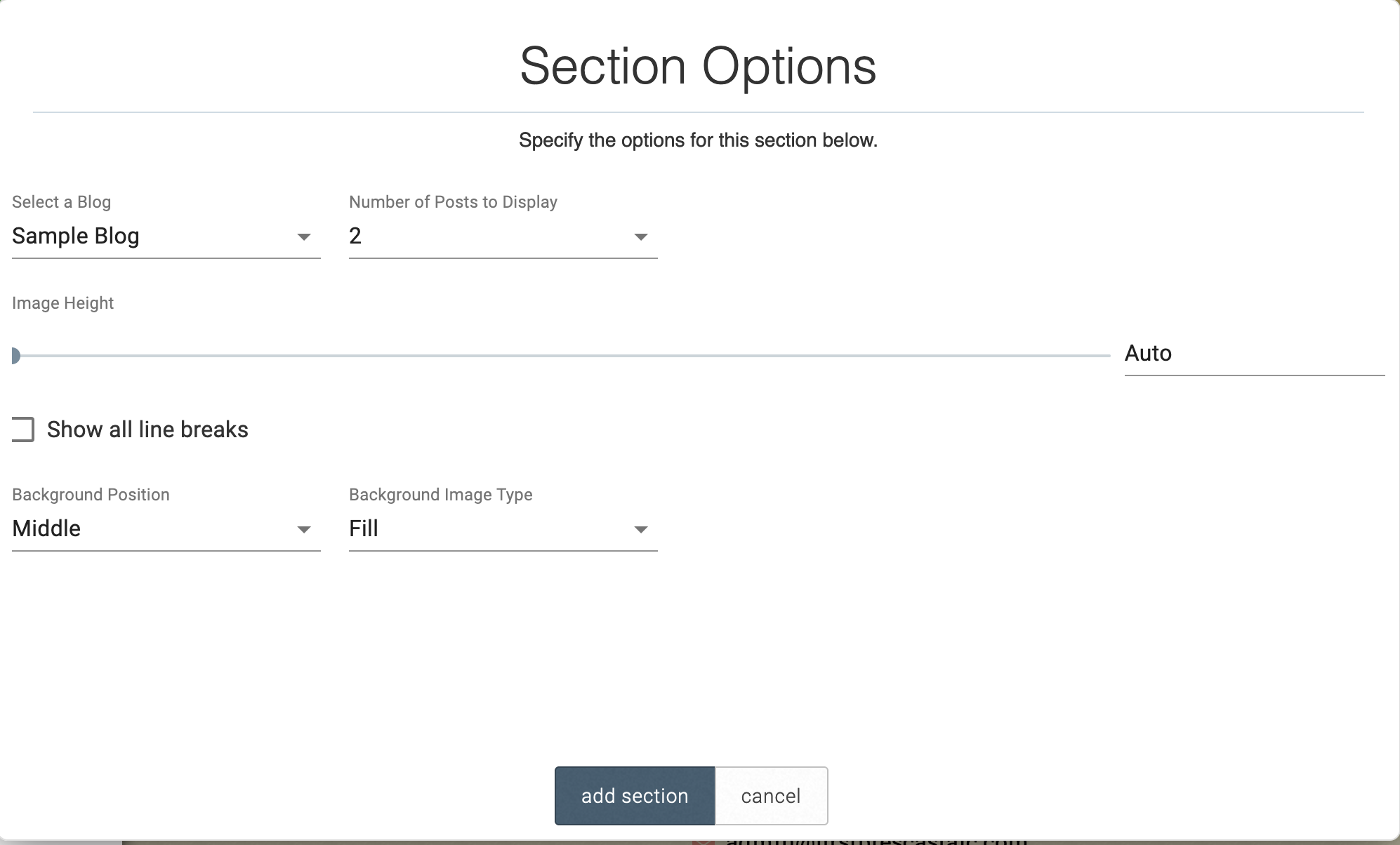
Preview Settings
Click "Section Properties" to view the same options when adding the section. You can change which blog is displayed, how many posts are previewed, and background settings.
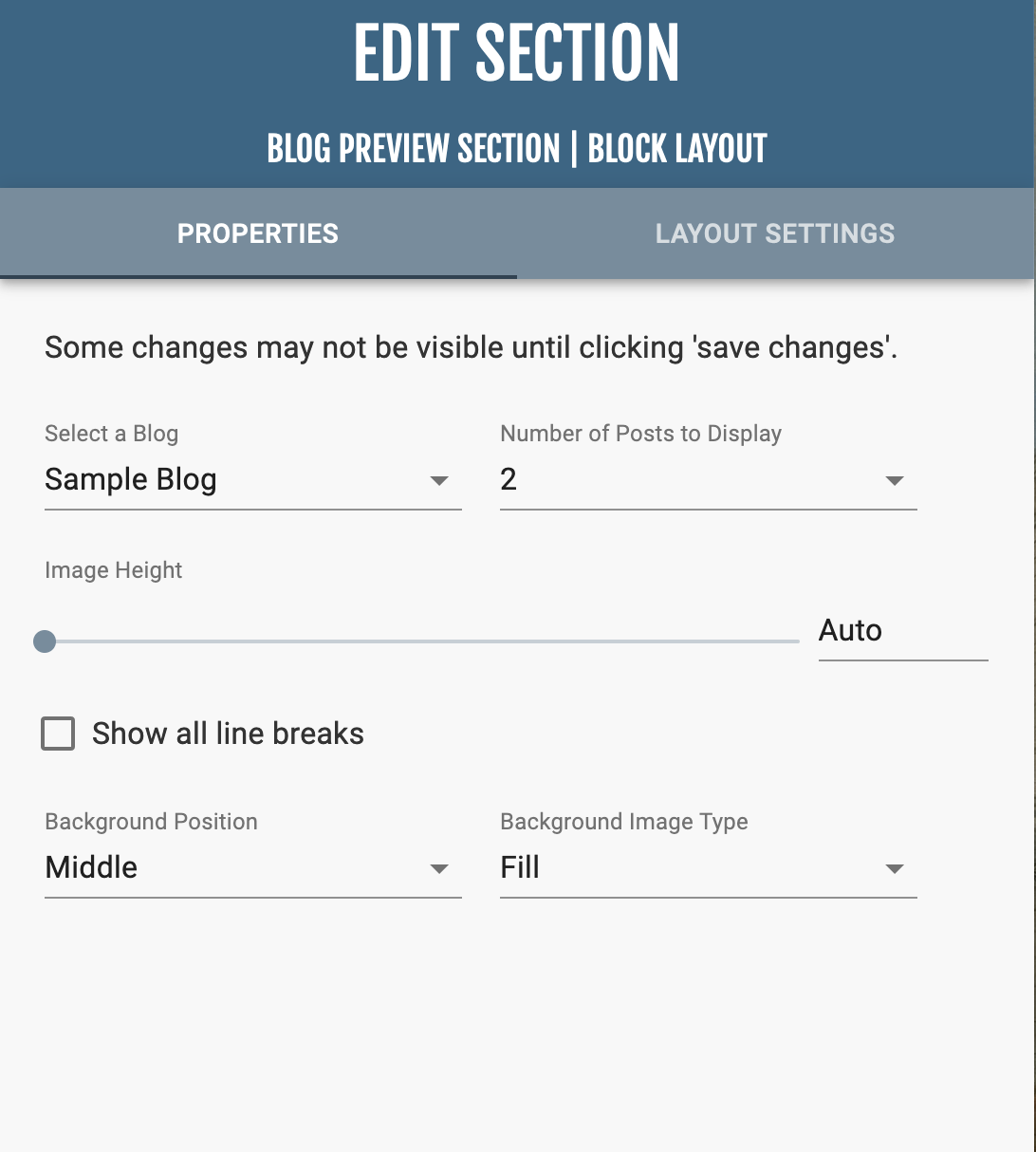
Blog Settings
To manage the settings for your Blog, click the “Blog Settings” button in the edit menu. Here you can manage comments settings, images, hastags, etc.