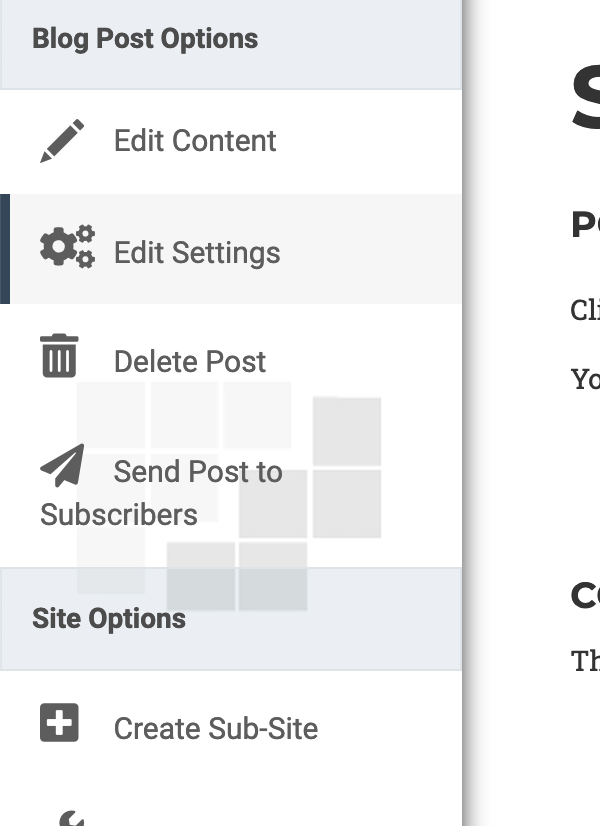Blog
Blog Settings
Unlike most sections, the Blog Settings are not found under the Section Properties, but rather on the edit menu on the left hand side. From here you can either manage the Blog Settings or create a new post.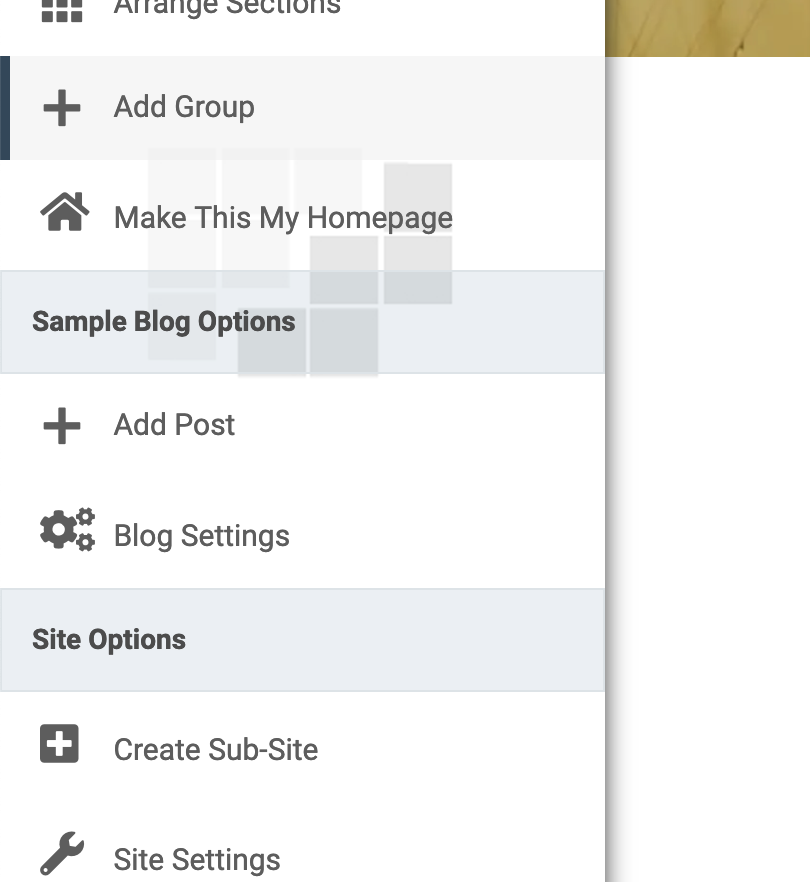
In the Blog Settings, there are a series of checkboxes to control who can comment on blog posts, displaying author / editor names, publish dates, and other display features. Below these are options to supply an email address where you can be reached, and who can subscribe to the blog.
Create a Post
Click "Add Post" in the edit menu on the left hand side. When you create a blog post, you will first supply a title, author, and an optional featured image.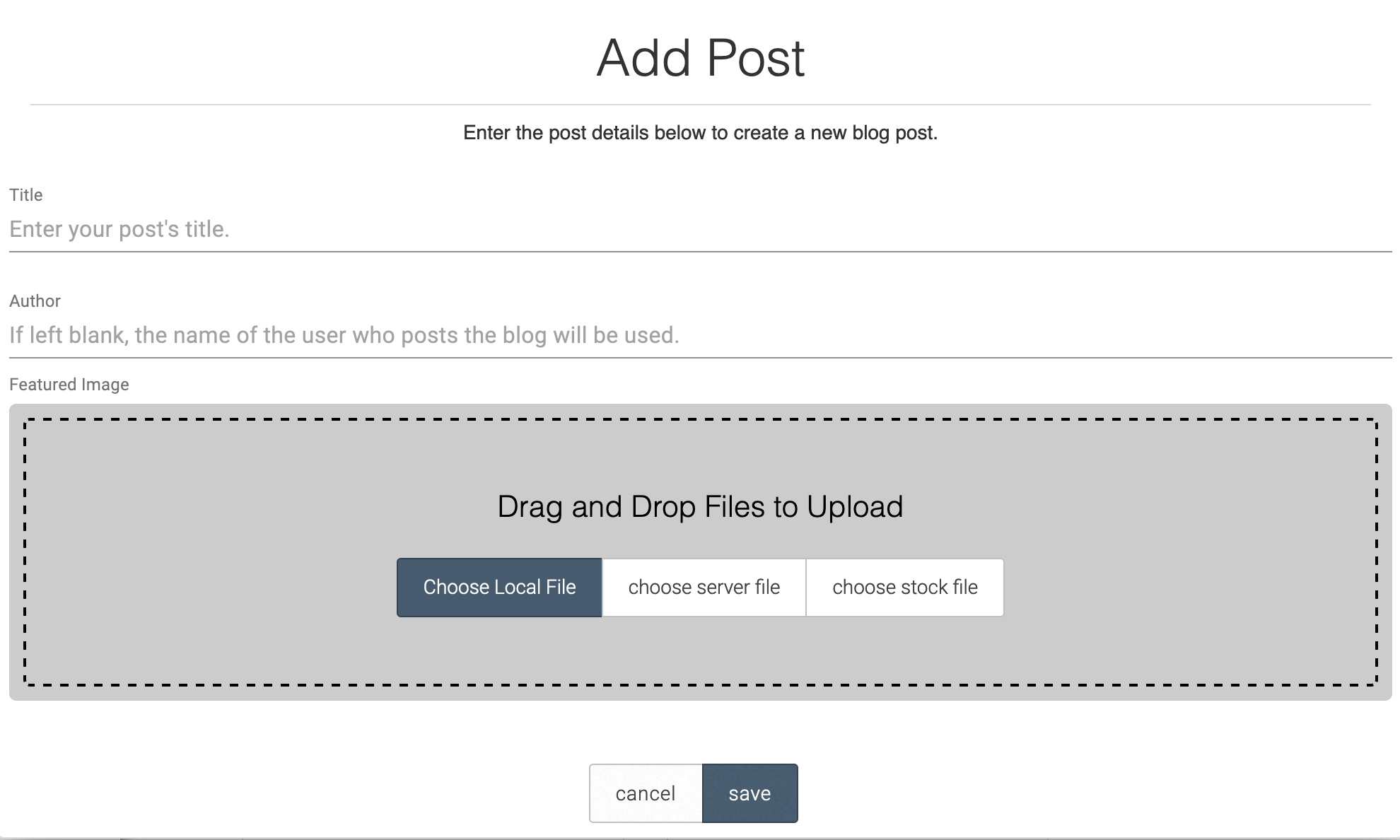
Editing Post Content
To edit the contents of a post, click “Edit Content.”To manage settings such as post date’s, images, thumbnails, tags, comment allowance, or hiding the post, click “Edit Settings.”
Click the “Send Post to Subscribers” in the Edit Menu when working on a Blog Post to send an email notification to your subscribers.